Frequently Asked Questions
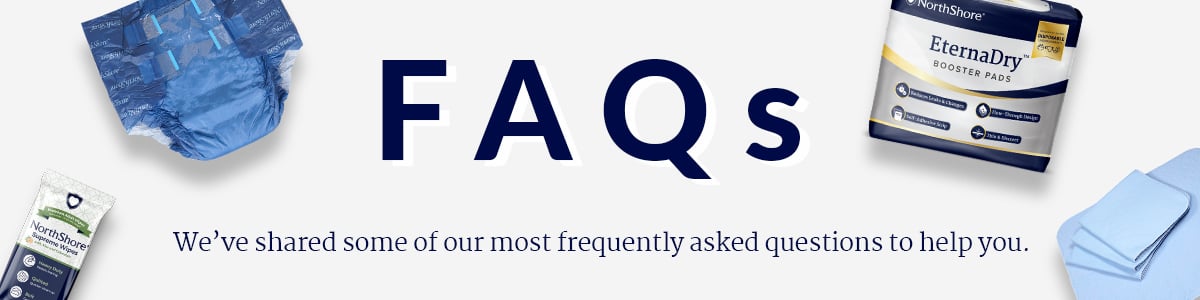
Don't see what you are looking for?
Visit the ‘Contact Us’ Page, email us at info@northshore.com or call 800-563-0161.
Sample Requests
Where can I learn about your Sample program?
Visit our 'Sample Program' page or contact Customer Service at (800) 563-0161 for information.
How Many Samples Can I Request?
Varies based on samples requested.
Is There a Cost to Order Samples?
Samples are free, however, delivery and taxes are additional, where applicable unless picked up at our Green Oaks, IL location.
Promotions and Discounts
How Can I Find Out About Coupons and Discounts?
Visit the ‘NorthShore Promotions’ Page to see the latest discounts and sales.
Where Can I Use Promo Codes and Discounts?
By Calling Us - You can use promo codes and discounts when you call us at 800-563-0161.
By Ordering Online - From your shopping cart or during checkout, add promo code in the promo code field and apply.
Auto-Ship Select & Save
What is Auto-Ship?
Auto-Ship is the most convenient way to receive products and save money. Once you subscribe, we will automatically send products based on chosen order frequency. After the first order, you will receive 5% off all Auto-Ship items. The program is easy to use and customizable. Tell us how often you want your product and we will take it from there.
You always have complete control over your Auto-Ship orders. We send an email reminder before each order ships. You can change your delivery frequency, next order date, quantity or add products by visiting 'My Auto-Ship Subscriptions' located within the 'My Account' section when you are signed in to your account. Please provide 24-hour notice prior to the ship date for changes. Visit the ‘Auto-Ship Subscription Program’ Page for more information.
How Do I Sign-Up for Auto-Ship?
Creating an Auto-Ship subscription is easy; it can be done while browsing a product page or while reviewing items in the shopping cart. To subscribe, simply select Auto-Ship, choose your preferred shipment frequency and then check out as normal. View 'Auto-Ship Instructions.'
What Happens After I Create an Auto-Ship Subscription?
After joining Auto-Ship, you will receive an email confirming your subscription. This email will include a link to access 'My Auto-Ship Items' where you can manage future orders, subscription items and account information.
Auto-Ship orders are placed automatically, according to selected frequency. Prior to each order, we will send an email reminder. You will be billed on the day the order is shipped. You will also receive email notifications regarding other important information relating to your Auto-Ship account such as if your product is discontinued, if you cancel your subscription, or confirmation when an order is placed successfully.
What if I Want to Change My Auto-Ship Shipping Date?
To change the next order date, visit the 'Next Auto-Ship Order' tab under 'My Auto-Ship Items' and click the 'Change Date' button near the next order date. Then select a new date. This will change the order date for the entire order.
If an order contains multiple items, and you would only like to change the order date of a single item, please visit the 'Manage Auto-Ship Items' tab and identify the individual item you would like to modify. Please click on 'Change Date' for the individual item and select the desired next order date from the pop-up calendar.
How Often Can I Have Auto-Ship Items Shipped?
You may have items sent via Auto-Ship in weekly intervals ranging from 1 to 12 weeks.
How Do I Make Changes to Auto-Ship Orders?
Once you've subscribed, Auto-Ship is easy to manage. You can change your next order date, skip an order, change your selected frequency, cancel a subscription or even add a one-time item by visiting 'My Auto-Ship Items' located in the 'My Account' section. Please allow up to 24 hours for modifications or cancellations to be processed.
Change an Order Date
To change the next order date, visit the 'Next Auto-Ship Order' tab under 'My Auto-Ship Items' and click the 'Change Date' button near the next order date. Then select a new date. This will change the order date for the entire order.
If an order contains multiple items, and you would only like to change the order date of a single item, please visit the 'Manage Auto-Ship Items' tab and identify the individual item you would like to modify. Please click on 'Change Date' for the individual item and select the desired next order date from the pop-up calendar.
Skip a Delivery
To skip an order, please visit the 'Next Auto-Ship Order' tab under 'My Auto-Ship Items' and click the 'Skip Delivery' button near the next order date to skip the entire order.
Change Shipment Frequency
To modify the delivery frequency for an Auto-Ship item, please visit the 'Manage Auto-Ship Items’ tab. The current delivery frequency will be displayed next to each Auto-Ship item in a drop-down menu. To change the delivery frequency for an individual subscription item, simply click the arrow of the frequency drop-down next to the Auto-Ship item you would like to modify and select your next desired frequency from the drop-down menu.
Cancel a Subscription
To cancel an Auto-Ship item, please visit the 'Manage Auto-Ship Items' tab and simply click the 'Pause for this Item' button under the item quantity. You will be prompted to confirm this action and indicate your reason for canceling. Once you've selected 'OK', your subscription will be canceled and no future orders will be placed. You will also receive an email confirmation.
Add a One-Time Item
If you have an Auto-Ship order scheduled within 10 days, log into your account to add items to that order. After you log in, browse any product page and select the button that says 'Add to my Auto-Ship Order.’ Simply select whether you want this item to be delivered at a chosen frequency or if you just want this item one time and it will then be automatically added to your next order. The 5% Auto-Ship discount will not be applied to one-time order items.
Please allow up to 24 hours for any modifications or cancellations to be processed.
How Do I Make Changes to My Auto-Ship Account Information?
To review or modify Auto-Ship account information, visit 'My Auto-Ship Items' located within the 'My Account' section of NorthShore.com. You can view and change shipping address, payment information for an individual order or address information at the subscription item level. You can also change the delivery frequency.
To Change Shipping Information
Go to 'Next Auto-Ship Order' and select 'Edit' in the 'Shipping Info' section. Please note that this is the shipping address for ALL Auto-Ship items. Please note that this will not update your address when checking out one-time items that are not added to an upcoming Auto-Ship order. To update your Saved Shipping Address for non-Auto-Ship orders, go to 'Address Book' in 'My Account.’
To Change Billing Information
Go to the 'Credit and Debit Cards' section of 'My Account.’ Remember to press ‘OK’ and verify that your updated information saved successfully. We kindly ask that you allow up to 24 hours for modifications or cancellations to be processed. Please note that your Auto-Ship shipping address may be different than your shipping address for orders sent on a one-time basis that are not added to Auto-Ship orders. If you update the shipping address in the 'Address Book' section of 'My Account,' it will NOT update your Auto-Ship address in the Auto-Ship Items section.
What Types of Payment Do You Accept for Auto-Ship?
You can checkout using Visa, MasterCard, Discover or American Express. Alternative payment forms, such as PayPal, cannot be accepted at this time.
What is the Difference between 'Next Auto-Ship Items' and Manage Auto-Ship Items?’
The 'Next Auto-Ship Order' tab shows the details for your next scheduled order. An order may contain more than one individual item scheduled for Auto-Ship if the items have the same order date, shipping address, billing address and payment information.
The 'Manage Auto-Ship Items' tab displays individual Auto-Ship items and all associated details for that individual subscription including next order date, delivery frequency, quantities and shipping address.
Why is My Shipping Address for Auto-Ship separate from the Shipping Address in ‘Address Book?’
Shipping addresses in 'Address Book' are for all one-time purchases. Your shipping address in the 'My Auto-Ship' is for all Auto-Ship items – including all one-time items that are added to upcoming Auto-Ship orders. This shipping information is separate from the shipping address under 'Address Book.’
You can easily update the Auto-Ship address while managing Auto-Ship orders. You have the ability to ship Auto-Ship items anywhere, even to a different location from the default address in your 'Address Book.' In addition, you can have multiple Auto-Ship orders automatically ship to unique addresses that you specify in 'My Auto-Ship.’
If you would like to change your shipping address for one-time purchases that are not included in upcoming Auto-Ship orders, please change your shipping address in the 'Address Book' section.
Ordering & Shipping
Who is Your Shipping Carrier?
We ship via UPS and other carriers to provide our customers with the fastest and most reliable service.
Where Do You Ship?
We ship within the contiguous U.S. but our products are available internationally through partnerships with retailers in Canada, Europe, Australia and the UK. Visit our ‘International’ Page for more information and a list of retailers that carry NorthShore products.
Do You Ship Internationally?
We do not ship internationally but we do offer products to customers in Canada, Europe, Australia and the UK through retailers in these countries. Visit our ‘International’ Page for more information.
Please let your favorite local company about your interest in ordering NorthShore products and ask them to contact us for information.
How Long Does Shipping Take?
Orders ship from our location in Green Oaks, IL. With the exception of orders using US Postal Shipping, orders received by 7 p.m. Central Time ship the same day. Orders shipped standard ground delivery should arrive in 1-4 business days, depending on the destination. Order arrival times vary, depending on the delivery address. You will receive a link to track your package after the order ships.
How Can I Track My Order?
Watch your email for tracking updates from NorthShore, which will include a link to check the delivery status of your order. You can also click on ‘Support’ at NorthShore.com, choose ‘Track an Order,’ input the email address and order number.
When Will I Receive My Order?
Orders shipped standard ground delivery should arrive in 1-4 business days, depending on the destination. Order arrival times vary, depending on the delivery address. You will receive a link to track your package after the order ships.
Do You Ship to P.O. Boxes?
Yes. Choose USPS as a shipping option; UPS cannot deliver to P.O. boxes.
What is FedEx Hold at Location?
Whether you need to sign for your package or just want a little extra security, it's easy to request to hold a package for pickup at a convenient location near you.
Customers can pick up packages at FedEx Office®, FedEx Ship Center® and FedEx Authorized ShipCenter® locations, as well as other select locations such as:
• Albertsons
• Kroger
• Walgreens
For more information or to find a FedEx Hold at Location near you, click here.
Things you should know before you ship to one of these locations:
1. Your package will be held at the location for 1 week after delivery. If you do not pick up your package, it will be returned to NorthShore.
2. The person who is listed on the shipment as the person picking up the package MUST pick-up the package and provide a government-issued photo ID at the time of pick-up.
How Much is Shipping?
|
Order Value
Between |
Standard
Ground |
|
$0 - $60
|
$9.95
|
|
$60.01 - $80
|
$12.95
|
|
$80.01 - $100
|
$13.95
|
|
$100.01 - $124.99
|
$15.95
|
Our shipping charges are based on the total dollar amount of your order. Expedited shipping is available; pricing is shown during checkout or call 800-563-0161 for more information.
All orders of $125+ shipping within the Contiguous US qualify for FREE Ground Shipping!
Is Shipping Discreet?
Yes, we ship all of our orders discreetly. Nothing will be listed on the outside of the box except your address information, our return address and a tracking number. We do not list any other information regarding the contents of the order or our company.
Do I Need to Sign for My Order When it Arrives?
No. The driver will leave the box at your door or in an unlocked lobby if no one is there. Remember, the box does not display or indicate what is inside and the return address has only our company name and address to keep the contents private.
Your Account
Where are My Account Settings?
When you go to NorthShore.com, choose ‘My Account’ and select ‘Account Dashboard.’
Help! I Forgot My Login.
No worries! Go to ‘My Account’ and select ‘Request Link’ to reset your password.
How Do I Update Payment Information?
Go to NorthShore.com, choose ‘My Account,’ and select ‘Credit/Debit Cards.’
Where Can I Find My Order History?
Visit NorthShore.com, go to 'My Account,' and select 'My Orders.'
How Do I Cancel My Account?
You can cancel your account by visiting the ‘Contact Us’ Page and completing the necessary information or contacting our Customer Care & Service team at 800-563-0161.
How Can I Reactivate My Account?
You can reactivate your account by visiting the ‘Contact Us’ Page and completing the necessary information or contacting our Customer Care & Service team at 800-563-0161.
Incontinence Products
Why Should I Choose NorthShore Products?
NorthShore is committed to providing peace of mind to those managing moderate to severe urinary or bowel incontinence. We offer:
-
Reassuringly Strong Protection
-
Up to 3x the Leak Protection of Store Brands
-
High-Absorbency Products and Supplies
-
Stylish Designs
Do you Have Different Products for Light, Moderate and Heavy Leaks?
We carry a wide variety of products and supplies with varying levels of absorbency and protection. Visit the ‘Incontinence Products’ Page or get personalized recommendations by using our Product Finder Tool.
What are the Different Product Types you Carry?
We carry an array of absorbent products, including:
-
Heavy-Duty Supreme Quilted Wipes (Extra-long, baby sizes and travel packs are available)
Can Feminine Pads be used as a Substitute for Incontinence Pads?
No. Feminine pads or any style of menstrual pad should not be used for incontinence protection. Menstrual pads are not designed to absorb the output that incontinence pads can absorb. Menstrual liquid and urine are different and require unique products for absorbency and protection.
Should I Order a Fitted Brief (Tab-Style), Protective Underwear, Pad or Liner?
Each style of absorbent undergarment provides incontinence protection. The type of product depends on many factors, including desired level of absorbency, fit, capacity, use, features and more. Take a look at our ‘Incontinence Products’ Page or get personalized recommendations by using our Product Finder tool. If you have additional questions, please visit the ‘Contact Us’ Page and complete the necessary information or contact our Customer Care & Service team at 800-563-0161.
Do I Need a Fitted Brief (Tab-Style) or a Pull-On (Underwear Style)? Which is Better?
Both styles offer dependable solutions for managing incontinence. Fitted briefs have tabs on each side, which are typically preferred by caregivers or individuals who have difficulty bending or moving. Pull-on underwear are usually preferred by users who manage their incontinence unassisted and have more independent mobility. Take a look at the ‘Incontinence Products’ Page for information about tab-style briefs and pull-up style underwear or get personalized recommendations by using our Product Finder tool. If you have additional questions, please visit the ‘Contact Us’ Page and complete the necessary information or contact our Customer Care & Service team at 800-563-0161.
What Product(s) do you Recommend for Petite People?
We have several extra small and youth-sized products that have worked well for more petite adults. Get personalized recommendations by using our Product Finder tool, visiting the ‘Contact Us’ Page and completing the necessary information or contacting our Customer Care & Service team at 800-563-0161.
What is your Largest Size Product?
We have a variety of products for those looking for larger sizes. Visit our ‘Plus Size Incontinence Products’ Page to view our selection of extra-large and bariatric-like items.
What Product is Best for Overnight Leaks and Bedwetting?
A super-absorbent undergarment such as a brief or pull-on as well as a booster pad are all great options for overnight protection. For additional coverage, consider a washable or disposable bed pad to protect your mattress and linens. We also offer waterproof covers, which provide extra leak protection.
Is it Okay to ‘Double Up’ on Products – Use an Absorbent Brief or Pull-on and a Booster Pad?
No. We advise against doubling up on products – except for booster pads. Booster pads are the only products designed to be stacked for extra protection. Instead, consider a massive absorbency product such as MEGAMAX Tab-Style Briefs, offering up to 12 hours of capacity or GoSupreme Pull-On Underwear with up to 8 hours of protection.
What is the Difference Between ‘Plastic Backed’ and ‘Cloth-Like’ Exteriors?
Plastic backing provides maximum peace of mind and protection. It also doesn’t sag and can help contains odors better, especially with bowel incontinence. Cloth-like exteriors feature breathable material that allows for airflow breathability to promote skin health.
Why is my Skin Irritated After Using an Absorbent Product?
The product you’re using may not fit properly and you may need to try a smaller size for a more secure fit. Some customers find the elastics on certain pull-on underwear can irritate the skin.
Other causes of skin issues may be that your incontinence product is being worn too long and should be changed more often. We highly recommend consulting a healthcare professional for specific questions and treatment.
Can Waterproof Pants be Used for Swimming?
No. They are not airtight and should not be used in water.
Sizing Tips
How do I Know Which Size I Need?
We've provided sizing guidelines on all of our product pages to help identify specific sizing needs. Sizing guidelines are approximate and may not be accurate for all body types. For extra help for your specific sizing needs, visit the ‘Contact Us’ Page and complete the necessary information or contact Customer Care & Service at 800-563-0161.
How do I Measure Correctly?
We created ‘Measuring Guide: Which to Use - Waist or Hips?’ to help customers find their measurements and recommended product size.
Use the larger number of the two measurements to determine product sizes.![]()
Waist Measurement
Measure waist size, which is generally the smallest part of the midsection. It is usually 1-2 in. (2.5-5 cm) above the navel. This is not where low-rise jeans would sit, but rather where the body creases when bending side to side.
![]()
High Hip Measurement
Measurements are taken around the upper part of the hip bones, or where a low-rise waistband would sit. This is about 4 in. (10 cm) below the natural waist. It is generally where people put their hands on their hips.![]()
Low Hip Measurement
Measure around the widest part of the bottom. This is quite low down on the body, usually about 7-9 in. (18-23 cm) below the waist. The fullest part can be seen by turning sideways in a mirror and noting where the butt protrudes the most.
Find Measurements with String and Ruler
Use string, yarn or even dental floss to find the waist or hip measurement. Follow the same guidelines above for string placement, and then:
1. Holding the string parallel to the floor, wrap it snugly around the widest part of the body.
2. Either cut the string so the ends meet or note the meeting point with an ink mark on the string.
3. Keeping the string straight and flat, measure with a ruler or yardstick. If using a ruler, hold the spot where the ruler ends with a finger or ink mark, and then continue to measure until all inches/centimeters are added up.
Why Don’t You List Your Sizing Information Based on a Person’s Weight Instead of Hips/Waist?
Using the Hips/Waist measurement is more accurate because it reflects an individual's specific body type. No two bodies are alike; two people can both weigh 200 pounds, yet have completely different shapes. Obtaining hip/waist measurements help make specific sizing easier.
What Size is the Product I Ordered if the Packaging Does Not Specify?
If you have a package of product that shows only one size for Hips/Waist, base your sizing needs on the larger of the two measurements … hips or waist. For example, if you have a 40 in. (102 cm) waist and 50 in. (127 cm) hips, and you have a product that states that it fits 45 in. (114 cm), you should base your sizing needs on your larger measurement of 50 in. (127 cm), and go up to a product that addresses that size.
How Can I Get an Accurate Measurement for Someone Who is Obese?
The largest tab style fitted brief at NorthShore.com fits a waist up to 108 in. (274 cm). The largest protective underwear that we carry fits up to a 90 in. (229 cm) waist.
If you're unable to get a waist measurement, it may be best to contact our Customer Care & Service team at 800-563-0161 to further discuss the user's needs as well as their body type and order some samples to try before making a purchase.
Should I Order a Large or X-Large if My Waist Indicates X-Large but I Have Very Skinny Legs?
Many customers want to have absorbent products fit as snugly as possible without being uncomfortable; this is especially important when the user has skinny legs. A size large will probably be a better fit, but you may want to consider trying large and extra-large sizes to better decide what you're comfortable in. Visit our ‘Sample Request’ Page to order free samples.
Customer Service
How Can I Contact Customer Service?
We offer several ways to contact our Customer Care & Service experts, including:
-
Phone 847-563-0161 or 800-563-0161
-
Website https://www.northshorecare.com/about-northshore/contact-us
-
Facebook Messenger @NorthShoreCareSupply
What are Your Hours?
Customer Care & Service experts are available:
-
Monday through Friday 7 a.m. – 8 p.m. Central Time
-
Saturday and Sunday 8 a.m. – 5 p.m. Central Time
After hours, please visit the ‘Contact Us’ Page and complete the necessary information and we will be in touch when we return to the office.
Do You Sell Customer Information to Third Parties?
We respect your privacy and will continue to always do so. We use customer information for personalization and sharing of new product announcements, sales and the blog newsletter. Read our Privacy Policy to learn more.
Do You Have a Store or are You Online Only?
Pickup is now available on-site, located at 28000 North Bradley Road
Green Oaks, IL 60048, weekdays from 10:00am-6:00pm CST.
Do You Have a Catalog?
Visit our ‘Product Catalog’ Page for an overview of products and supplies that offer reassuringly strong protection.
How Do I Remove My Information From Your Database?
If you wish to no longer receive any mailings or any other marketing materials, please visit the ‘Contact Us’ Page and complete the necessary information or contact our Customer Care & Service team at 800-563-0161.
B2B Partnerships
How Can I Establish a B2B Relationship with NorthShore?
Contact our B2B team if interested in discussing partnership options.
-
Phone 800-790-5220
-
Email pro@northshore.com
-
Visit our business site pro.northshorecare.com, our contact page is available for any partnership or information requests.
Payment
What are My Payment Options?
We accept all major credit cards and FSA/HAS payment cards that bear a credit card logo. For online ordering, you also have the option of using PayPal and PayPalCredit (formerly called Bill Me later).
Do You Accept Insurance, Medicaid or Medicare?
We accept many payment options, including Visa, MasterCard, AmEx, Discover, PayPal, checks and money orders. You may check with your insurance company to determine whether they provide coverage. If you are covered, you will be responsible for submitting your receipt and requesting reimbursement from the insurance company.
What are FSAs and HSAs … and Do You Accept Them as Forms of Payment?
Flex Spending Account, also knowns as FSA, allows employees to pay for many out-of-pocket medical expenses tax-free. HSA stands for Health Saving Account, which is a tax-advantaged account created for and by individuals covered under high-deductible health plans (HDHPs) to save for qualified medical expenses. Contributions can be made into the account by the individual or employer. Contact your employer’s HR department for more info on eligibility.
Do You Accept PayPal?
Yes, we accept PayPal and PayPalCredit (formerly called Bill Me later).
How Do I Update My Payment Information?
Visit NorthShore.com, choose ‘My Account’ and select ‘Credit/Debit Cards.’ You can also call Customer Care & Service at 800-563-0161.
When Will I Be Billed?
Payment is processed when an order is placed.
Cancellations & Returns
What is Your Return Policy?
We are committed to ensuring all of our products and services meet the highest quality standards. If any incorrect items are received or items are received in a damaged condition, please contact us immediately (within 5 days of delivery). If you would like to return or exchange any unopened items, we will gladly exchange them for any other size needed or refund your money, less shipping costs, as long as the item is not discontinued by the manufacturer. We are unable to accept returns of any opened items due to sanitary reasons. However, if you order multiple bags together, often referred to as a Case, then we can accept returns for all the unopened bags and will refund a prorated amount of the case price accordingly.
For more information, visit our ‘Return Policy’ Page.
Can I Cancel an Order?
Yes. Please contact our Customer Care & Service team at 800-563-0161.
Can I Cancel Auto-Ship?
Go to NorthShore.com, choose ‘Auto-Ship Subscription’ and select ‘Delete Subscription.’ Or call the Customer Care & Service team at 800-563-0161.













